Delayed Comic
Apologies to everyone expecting their usual morning-ish comic update, but as the temp image above states, today’s strip is going to be delayed until tomorrow.
I think that I must have gone too long without rebooting/shutting down, because I opened a Firefox tab and then the next thing I know my entire PC is bogged down and unresponsive. Photoshop crashed, and took a major chunk of the comic art with it, so I need to start over from my last save and I won’t have time to finish it this morning.
I’m sorry for any inconvenience, but I will have things up and ready to read tomorrow.
(this post may get deleted later for archive flow-through purposes, so please don’t leave any comments to this that you don’t wish to lose)
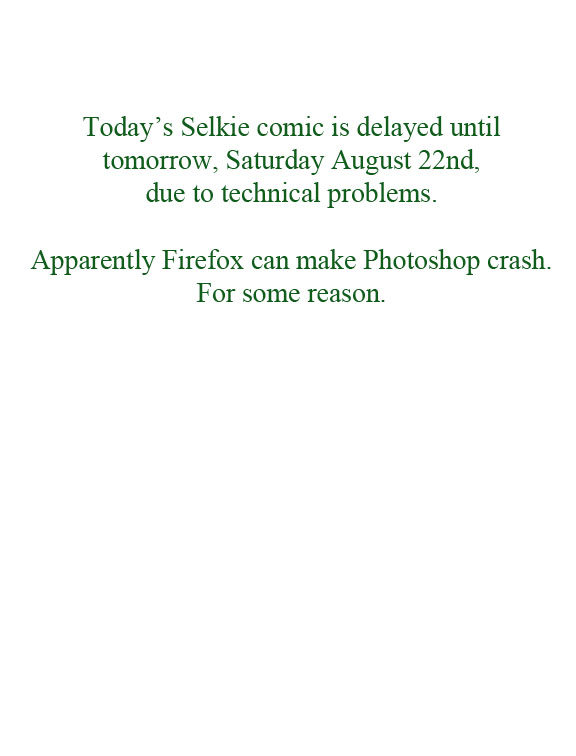


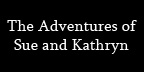


I had something similar happen to me several months ago. Firefox would get completely bogged down and steal all my memory resources causing me to force quit it to make my laptop work again. Turns out my Firefox profile was corrupted. Refreshing Firefox from the troubleshooting menu did fix it. Then again, I am on MacOS so this may be different in Windows. Hopes this helps. And I love the comic!
I’ll try that, thank you for the advice.
Hey I understand that. By any chance have you scanned your computer for tracking cookies? One time I had to bring my computer in and they found 800 active tracking cookies, which caused my computer not to boot up completely or stay on long.
Also, clear your browser and computer cache regularly. Even if there is a set limit they keep, it is still busy deleting a lot and adding a lot to the cache.
Check what programs start up on your computer too when booting up. Sometimes you don’t need them all.
Oooh, good thought. This is a new Computer, and I haven’t checked the Startup options yet. Thanks.
A lot of new computers come with various bloatwares installed on them, and some make network traffic more CPU and memory intensive than it needs to be (thus making browsers and even the whole system feel feel bogged down). Getting rid of that cruft can make a significant difference in the system’s performance, even on modern high-powered systems.
Uh, your first paragraph doesn’t really make any sense. Tracking cookies (and cookies in general) are little pieces of text that your browser sends to various websites you visit to identify you. They have literally zero impact on your PC’s boot-up, and there’s not really any way they could crash it/make it shut down either.
So basically, if you brought your PC in for maintenance and that is what they told you, then I’m afraid they were bullsh*tting you.
Tracking cookies themselves aren’t particularly harmful, but the issue is they are cross-domain (and/or load via in-page resources, such as Facebook cookies on a site that has a FB comment section) and as such interact with a large number of pages. If you have enough tabs open, Firefox is having to read, send, and possibly modify all these cookies every time the browser makes any request, including automatic/invisible XHR requests. This is not free, and while it’s usually not noticeable, if you get enough of them it will start slowing down the browser and make it consume more memory and CPU, eventually slowing down the system as a whole.
I ended up having about 850 tracking cookies at once.
Forgot I mentioned that. My bad…
Quit any browser at least as frequently as daily, and configure all of them to forget history and cookies when they close. It prevemts the hogging of memory and enhances security and integrity.
As others have said:
Tracking cookies are terrible for privacy reasons, but they cannot affect your computer booting, and won’t do anything to the performance of your browser, either—whatever tracking scripts in pages or tabs you have open that are using those cookies are going to be just as active and CPU-hostile when they create a new cookie as when they use an old one.
Not saying they didn’t fix something—bloatware, adware, malware, or something else–but it wasn’t cookies, and if they told you it was they were either lying or incompetent.
Hmm well I’m planning on building my next computer…tired of having to go to the shop to get it fixed or built. Thanks for the input everyone.
So what would you guys say is the problem if you turn on your computer, and it powers off right after or on the bios screen? Just wondering in case it happens to me again. Trying to broaden my perspective to learn as much as possible (trying to fix my old PS2 as well XD)
I would not recommend trying to build your own computer if you don’t normally fix your own PC problems or have a friend on-hand who can assist. Building a PC is simple. It’s a lot of plug-and-play. Trouble-shooting and identifying when something goes wrong after building it is not.
There are any number of problems that could cause a computer to cut off right after startup or on the bios screen. Anything from problems with the power load to a bad BIOS config to an issue with your RAM…the list goes on. And when you’re building brand new with all new components, you then have to also troubleshoot parts that may be DOA.
Also, adding on to what others said. Having a bunch of cookies isn’t gonna prevent your PC from booting up. Whoever told you that was full of shit.
I stopped using Firefox myself for this exact reason. I currently use Brave Browser. It’s made by the guy who invented JavaScript and the original head of Mozilla.
Sorry to say, but none of those things would have contributed to the issue you had, unless you were literally running out of disk space. Cache-clearing is an artifact of when computers used to have a hundredth of the space they do today and we used to have to crimp and save to make room, and clearing cookies should have an absolutely negligible effect on performance. In fact, deleting cache might actually slow your browser down if you have an ssd.
Ugh, my last comment was supposed to be a direct reply, whoops. Anyway, my best guess (and it’s just a guess at this point) is that it sounds like you were running out of memory (RAM) and your computer started swapping it to disk. If you have a spinning disk drive, that would result in a major slowdown and possible crash.
It’s hard to nail down exactly what the cause is without your computer specs. Do you have >4GB of RAM? Do you have an HDD or SSD? How much space is left on your drive?
You can also open up task manager and look at the graphs on the second page while you run the two programs. If memory is near 100%, or the CPU is *constantly* at 100%, that points to the problem.
Thanks for everything! I really enjoy Selkie!
As an adoptive father (now single) I definitely find it relatable.
(But my daughter aged at a normal rate so she’s 25 now!)
In fairness, *everything* can make Photoshop crash. Normally you’d think “using Photoshop” would be the prime culprit, but years of supporting Adobe software have taught me that they are hard at work coming up with new and creative ways to make their products not work.
Update your graphics drivers.
A single application shouldn’t be able to take out the entire system even if it starts hogging all CPU and RAM. But modern computer graphics is very complicated and far from stable, especially when random untrusted sites can run arbitrary WebGL crap.
(Nvidia seems to be the worst. But that may be Linux-specific because kernel developers have the source to fix issues with Intel and AMD.)
Also consider updating your UEFI firmware and CPU microcode if you can. There’s a _lot_ of weird complicated stuff that goes wrong at very low levels, and updating these levels _usually_ fixes more than it breaks.
My pc hasn’t been upgraded for a few years. Firefox regularly brings it to a halt that requires a full reboot to cure, particularly sites With embedded videos. Also, if you have a bit of window called TrustedInstaller.exe running it can hog over 50% of cpu and can cause crashing too. It is a pain to shut down, but there are instructions online.
Firefox & PS are both huge memory hogs. (Chrome is bad too!)
Sounds like its time to update your video drivers, Dave.`
Jesus saves often and so should you